After mapping a CSV file and subsequently performing a load in to Senzing you see:
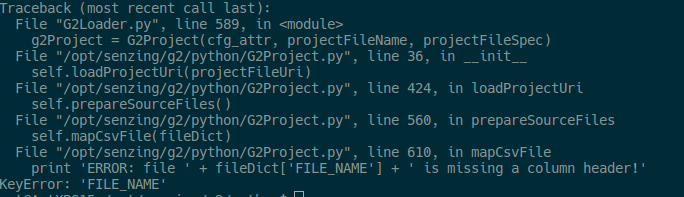
This indicates additional column header information was expected in the CSV file but is missing.
Consider the example below, note after PHONE_NUMBER there is a comma designating there should be a column header describing the data located therein. However, there is no data for either the header row to describe the column contents or actual data in the column.
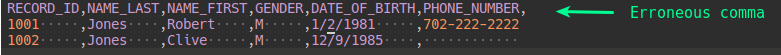
Removing the erroneous comma in the above example - or similar situations when mapping a file - will correct this error and load successfully.
Tip
For additional information on mapping source data to the Senzing terms see the Generic Entity Specification.
Comments
0 comments
Please sign in to leave a comment.