There are a few common situations that cause the Senzing utilities to display errors concerning the inability to locate a required file or the default embedded database.
Environment Unset
Caused when the setupEnv script to set the Senzing environment variables hasn't be sourced.
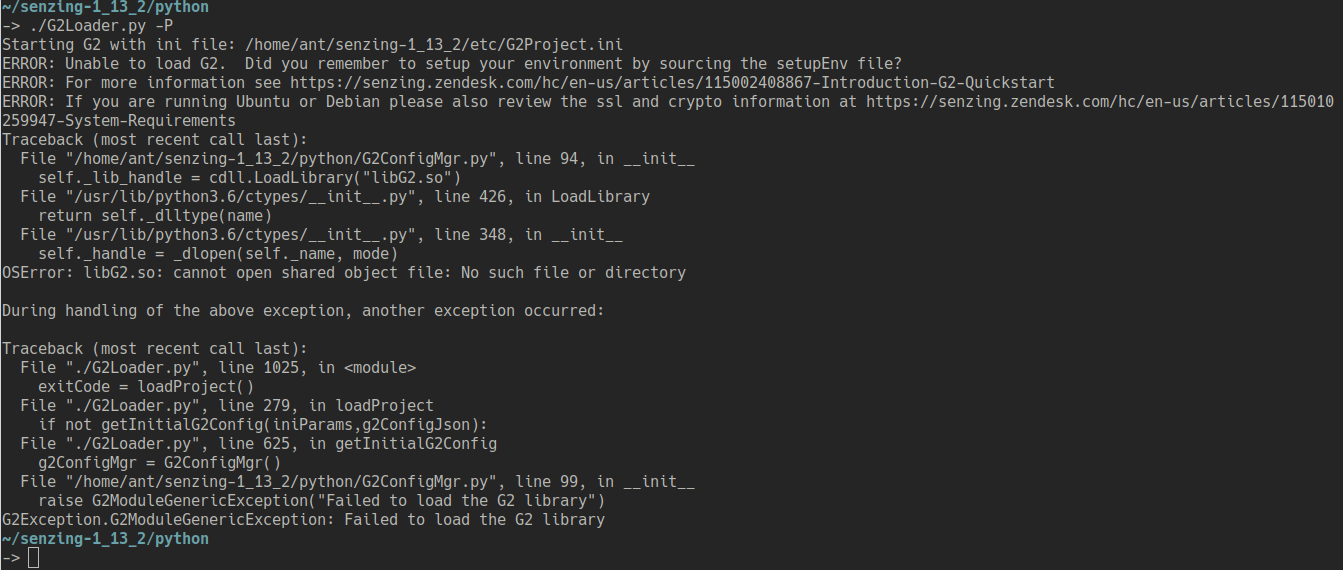
This is resolved by sourcing the setupEnv script located in the root of your Senzing project path:
source <project_path>/setupEnv
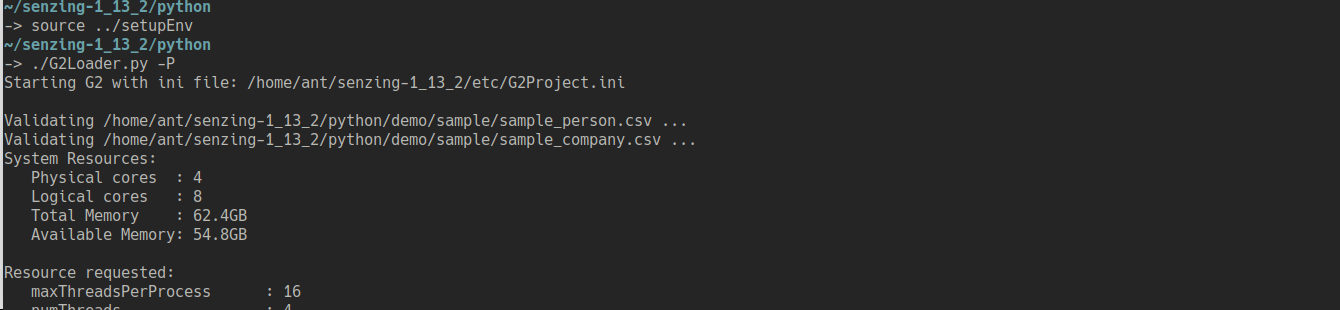
If you are using a single Senzing project you can automate this step for your user. Run the following command to amend your ~/.bashrc file. You will need to logout and login again or re-source your ~/.bashrc file for this change to be effective:-
echo -e "\n #Source Senzing environment \n source <project_path>/setupEnv" >> ~/.bashrcsource ~/.bashrc
Where <project_path> in the above commands is to be replaced with the full path to your Senzing project.
Comments
0 comments
Please sign in to leave a comment.