A common missed step when starting with G2 is forgetting to source the setupEnv file in /opt/senzing/g2, this sets environment variables used by G2. When forgetting to source this file you'll see an error similar to:
OSError: libG2.so: cannot open shared object file: No such file or directory
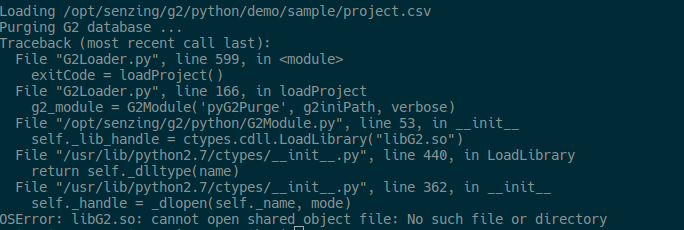
To correct this, source the setupEnv file:
- source /opt/senzing/g2/setupEnv
If you'd like to automatically source setupEnv for your user when you start a terminal session run the following command to amend your /home/<user>/.bashrc file. You will need to logout and login again or re-source your ~/.bashrc file for this change to be effective:-
- echo -e "\n #Source G2 environment \n source /opt/senzing/g2/setupEnv" >> ~/.bashrc
- source ~/.bashrc
Comments
0 comments
Please sign in to leave a comment.