Does Senzing have an auto-updating option?
Yes, you will be prompted during the initial startup if you'd like to enable auto-update checking. The app also contains the ability to manually check for updates.
Instructions for manually checking for updates
- Open the application
- Go to the cog icon
- Select Check for Updates...
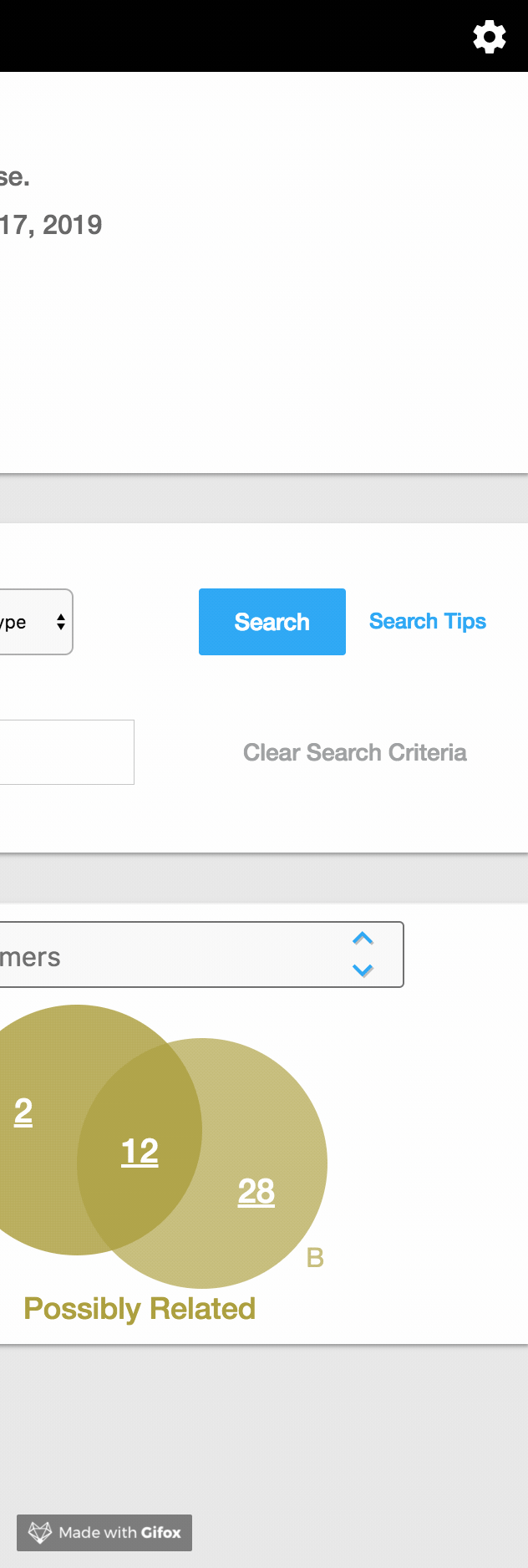
NOTE:
- All your projects will appear in the updated install but may need to be reprocessed
- Any licenses you purchased will be reflected
Comments
0 comments
Please sign in to leave a comment.